Tijd voor een nieuwe update.
I heb 4 nieuwe WORD boeken gemaakt. Elk onderdeel van het WORD book staat op een aparte laag.
Het goede nieuws is dat SCAL v2.0 (Ja, er is een nieuwe SCAL versie uit!) al deze lagen herkent. Click WINDOW/ LAYERS en je lagen worden zichtbaar.
De lagen die je niet wilt snijden zet je uit door op het oogje te klikken. Ze zijn niet weg, alleen niet zichtbaar. Dus voor elk onderdeel dat je wilt snijden zorg je dat het oogje open staat, de rest moet dicht staan. Zo simpel! Voor diegene die nog geen SCAL v2.0 hebben. In de ZIP file zit een WORD document met uitleg hoe met deze multi layered SVG om te gaan in combinatie met SCAL v1.0.
Zo tijd voor de WORD boeken nu.
Ik heb de 4 seizoenen gemaakt:
Time for a new update.
I created 4 new wordbooks. Each part of the wordbook is on a seperate layer.The good thing is that in SCAL v2.0 (yes, there is a new SCAL out rigth now!)all these layers are showing. Just click WINDOW/ LAYERS in SCAL v2.0 and the layers are showing. The layers you don't want to cut you close by clicking the eye. There are not gone, just not visible. So for each part you want to cut you make that part visible and cut, the rest should be invisible. SO easy! For those who don't have SCAL v2.0 yet, in the zipfile I have enclosed a WORD document how to use these multi layered files with SCAL v1.0.
So time for the WORD books now.
I have created the for seasons:




You can download all WORD books from my cutting site.
Je kan alle WORD boeken downloaden via mij cutting side.
4 SEASONS
Veel plezier ermee, en ik vindt het altijd leuk om een berichtje te krijgen als ze gedownload hebt.
Have fun with these and I love to get a comment when you dowloaded them.
Tot de volgende keer!
See you next time!
Ellen.









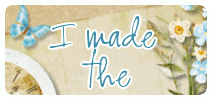



.JPG)





































.jpg)




















5 opmerkingen:
Hoi Ellen,
bedankt voor het delen van deze leuke wordbooks!
Graag gedaan! En veel plezier ermee.
Thanks for the word books and the tips on using layers in SCAL2. These look great.
Thank you so much for this Freebie. I want to let you know that I posted a link to your blog in Creative Busy Hands Scrapbook Freebies Search List, under the Alpha(s),Word Art(s), Word Book(s) post on Aug. 02, 2009. Thanks again.
Thank you do much for sharing these files. They look terrific.
Een reactie posten